| |
| |
 |
Dexster Audio Editor |
| Price: USD 45 |
| for Windows 7, 8, 10, 11 |
| |
 |
 |
| |
|
|
| |
|
| The Selection Range feature in Dexster Audio Editor is a valuable tool, facilitating precise waveform selection for audio editing purposes. With this feature, you can effortlessly select the desired start and end time or sample values within the waveform editing panel. |
| |
| In order to access the Selection Range feature: |
| 1. Click on the View menu and select Selection Range |
| |
| 2. Input the start and end values that you wish to select |
| |
| 3. Click on the OK button, the entered values of the start and end time will be automatically selected. |
| |
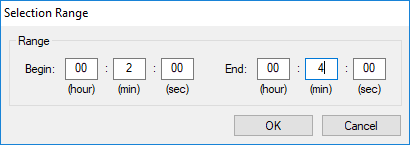 |
| |
| |
| |
| |
|
| |
|