| |
| |
 |
Dexster Audio Editor |
| Price: USD 45 |
| for Windows 7, 8, 10, 11 |
| |
 |
 |
| |
|
|
| |
|
| Audio channel mixing is a technique used to blend the content of the left and right channels in an audio file. Additionally, it can be employed to isolate or remove specific channel content. For instance, if vocals and music are stored separately on the left and right channels, one might want to retain only the vocals or the music. |
| |
| To utilize this feature, follow these steps: |
| 1. Import the audio file you wish to modify. |
| |
| 2. Define the desired section of the waveform where you want to mix the audio channels. |
| |
| 3. Navigate to the Effects menu and choose the "Mix Stereo Channels" option. |
| |
| 4. Within the presets, opt for "Mix Left-Right Channels." |
| |
| |
5. Confirm your selection by clicking the Ok button. The left and right audio contents will now blend together as one. |
| |
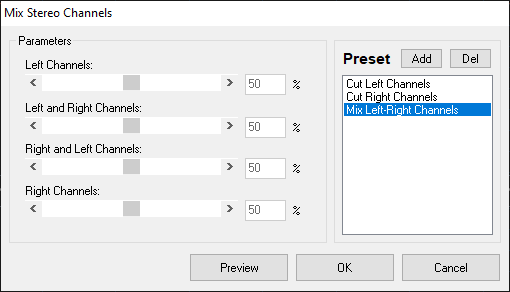 |
| |
| |
| |
| |
|