|
|
How to enabled Stereo Mix, Stereo, Loopback, Wave, Wave Out Mix, Record Master or All in Windows Vista and 7 |
|
|
| |
| |
| |
 |
Dexster Audio Editor |
| Price: USD 45 |
| for Windows 7, 8, 10, 11 |
| |
 |
 |
| |
|
|
| |
|
| If you are unable to select Stereo Mix, Stereo, Loopback, Wave, Wave Out Mix, Record Master or All under the recording source in Dexster, most probably Windows had disabled them by default. To enable: |
| |
| 1. Click on Start Windows and Select Control Panel |
| 2. From the Control Panel, Click on Hardware and Sound |
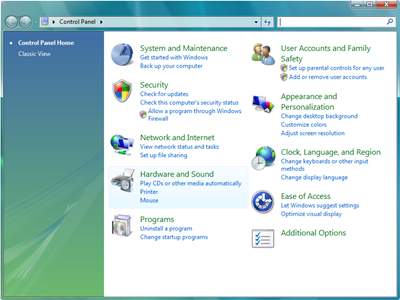 |
| |
| 3. Click on Change system sounds under Sound |
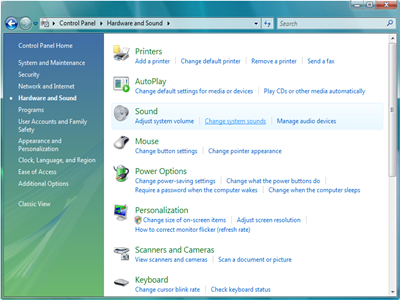 |
| |
| 4. Click on the Recording Tab |
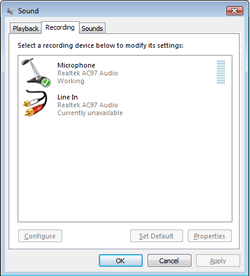 |
| |
| 5. Right-click on the Recording device listing area and select Show Disabled Devices |
 |
| |
| 6. Right-click on each disabled devices and select Enabled |
 |
| |
| 7. To adjust the recording device volume level, click on the recording device that you wish to use and click on Properties button. |
| If you are capturing the sound from internet streaming, CDs, sound from player like RealPlayer, Windows Media Player, QuickTime, and what you hear from the speakers. Look for "Stereo Mix, Stereo, Loopback, Wave, Wave Out Mix, Record Master or All". |
| |
| For sound capturing from the external devices like radio, tapes, CDs, TV, telephone, and etc. Look for "Line-In". |
| |
| For direct sound capture from mic, look for "Mic". |
| (Please note that the source name might be varies according to what sound cards you have) |
| |
| 8. Click on Levels tab and adjust the volume |
 |
| |
| 9. Click Apply and OK to close the Properties |
| 10. Run Dexster and select the enabled device under Input Source/Sound Driver for recording. |
| |
|
| |
| |
|
|
|
|
|
|
|